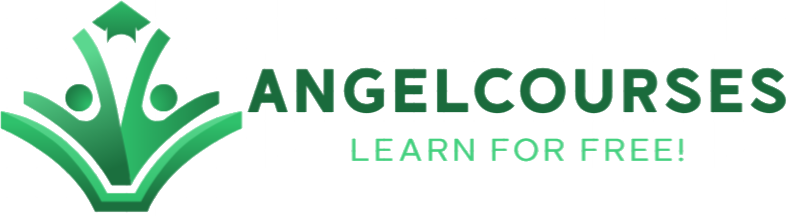Excel is Boring

Description:
This beginner-friendly course is designed for anyone who wants to learn Excel from scratch. You’ll master essential skills like navigating the interface, using formulas, formatting data, and creating simple charts. By the end of this course, you'll be confident in using Excel for work, school, or personal projects
If you've ever felt overwhelmed by spreadsheets, formulas, or just opening Excel, you're in the right place. This course is designed for complete beginners, and by the end, you'll be confident in using Excel for everyday tasks like budgeting, organizing data, and creating simple reports.
Excel is one of the most powerful tools for organizing and analyzing information. It's used everywhere—from businesses to schools, and even for personal finance. But don't worry, you don’t need any prior experience. I’ll guide you step by step, keeping everything simple and practical.
Throughout the course, I’ll provide practice exercises, shortcuts, and real-world examples. Plus, you can download the course files and follow along. Let’s jump in and get started!
Habit Tracker with Visual Progress Dashboard
In this project, you'll build a comprehensive habit tracker in Excel, complete with a dynamic dashboard to visualize your progress. This tracker will allow users to monitor their daily habits, such as exercise, reading, or other personal goals. By using Excel's built-in functions, you'll create a simple but powerful tool to help anyone stay motivated and on track.
The project will involve setting up columns for tracking habits, inputting data, and using conditional formatting to highlight milestones. The dashboard will feature easy-to-read charts and graphs that give a visual representation of progress over time, helping users see patterns and improvements. By the end of the project, you'll have a functional and customizable habit tracker that can be adapted for various uses.