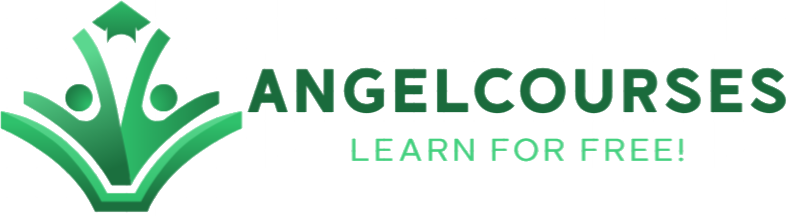Microsoft Excel Mastery: Excel from Zero to Hero

Description:
Are you looking to master Microsoft Excel and boost your productivity skills? This comprehensive Excel course takes you from an absolute beginner to a confident user in one streamlined learning experience. Master Excel fundamentals to advanced techniques: interface, formatting, formulas, functions, worksheets & more. Beginner-friendly with pro tips.
Why Choose This Excel Course?
Excel is the world's most popular spreadsheet software and an essential skill in today's workplace. Whether you're looking to advance your career, improve your data analysis capabilities, or simply organize your personal finances, this course provides all the Excel skills you need to succeed.
What You'll Learn:
Navigate Excel with confidence - Master the interface, ribbons, toolbars, and essential Excel components
Create professional spreadsheets - Learn proper cell formatting, styling, and organization techniques
Work with formulas efficiently - Build calculations using operators and cell references
Manage multiple worksheets - Organize complex data across multiple sheets with ease
Format for professional printing - Create print-ready documents with proper layouts and headers
Troubleshoot spreadsheets - Find and fix errors quickly with Excel's productivity tools
Master Essential Excel Functions - Unleash the power of functions like SUM, MAX, AVERAGE, COUNT, ROUND, etc
Course Designed For:
Complete beginners with no prior Excel experience
Self-taught Excel users looking to fill knowledge gaps
Office workers wanting to improve efficiency
Students needing Excel skills for school or college
Anyone wanting to add valuable skills to their resume
No Prerequisites Required! This course starts from the very basics and gradually builds your Excel proficiency through step-by-step instruction. All you need is Microsoft Excel (any recent version) and the desire to learn.
Each section includes practical exercises that reinforce your learning. You'll master essential Excel functions, including SUM, AVERAGE, COUNT, ROUNDUP, and text manipulation functions that you can immediately apply to your work.
By the end of this course, you'll be creating professional Excel documents with confidence and efficiency.
Instructor Support Included: Get answers to your questions throughout the course journey with prompt and helpful support.
Lifetime Access: Learn at your own pace with unlimited access to all course materials.
Ready to transform your Excel skills? Enroll now and join thousand of successful students who have mastered Excel through this comprehensive course!